Game Configuration
Now that Legends registers your mod, it's time for you to be able to test it.
Gamelayer
First, create a gamelayer folder in the RP folder. Inside gamelayer, create a folder called launcher. Inside the launcher folder, create a file called game_mode.json.
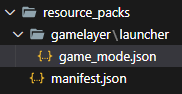
{
"game_modes": [
{
"behavior_pack": "...",
"default_privacy": 0,
"loading_tip_set": "campaign",
"max_players": 1,
"name": "...",
"parent": "myth",
"resource_pack": "...",
"telemetry_name": "Myth_Mod_Template",
"ui_style": "lostLegend"
}
],
"myths_hub_host_list": [{ "name": "myth_test" }]
}
- Replace the
...inbehavior_packandresource_packwith the UUID in the header section of yourmanifest.json. - Replace the
...innamewith the mod id you defined indlc_metadata.json.
Game Rules
Now we need to define the game rules for the custom gamemode. Create a game_rules folder inside the RP. Inside this folder, create a game_rules.json.
{
"badger:template": { "game_mode": "...", "parent": "game_rules" },
"defaults": {
"autosaveenabled": true,
"bsharpenabled": true,
"campaignactsenabled": false,
"creativemodedefault": true,
"devplaygroundenabled": true,
"difficultymodeenabled": true,
"dodaylightcycle": false,
"dofogofwar": false,
"doplayersinvincible": true,
"doweathercycle": false,
"enablecinematicdeaths": false,
"enableunlocks": true,
"entitystreamingenabled": true,
"exclusiveluredunits": true,
"generator_type": "flat",
"mapenabled": true,
"onboardingenabledcampaign": false,
"onboardingenabledpvp": false,
"popcapenabled": false,
"precachestructures": true,
"randomstartingteam": false,
"saveonquitenabled": true,
"skip_lobby_creation": true,
"teamcolors": false,
"use_flatlands_level_id": false,
"useactiontelemetry": false,
"worldsizeaxischunks": 100
}
}
Replace the ... with your mod id.
Player Spawn
The game now knows how to generate your mod, but it needs to know how to spawn the player. In your BP folder, create a services folder. In this folder create player_spawn.json.
{
"badger:player_spawn_service": {
"badger:template": {
"game_mode": "...",
"parent": "badger:player_spawn_service"
},
"default_mount_archetype": "badger:mount_horse",
"min_block_radius": 100,
"pending_villages": [],
"player_archetype": "minecraft:player",
"respawn_seconds": 0.0
}
}
Replace the ... with your mod id.
Checking your Work
If you have done everything correctly, when you play your mod, it should spawn you in a flat world with the horse mount!